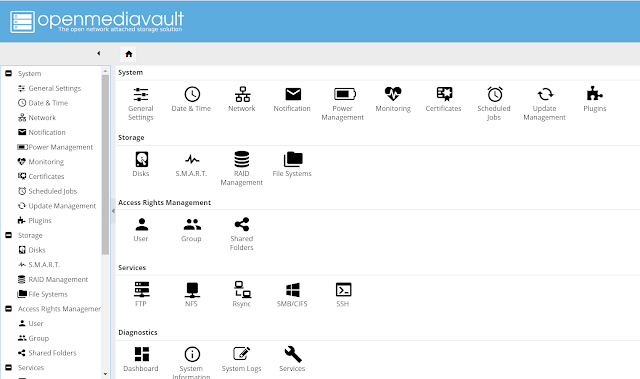How to Backup / Restore studies (images) from old DCM4CHEE 2.18.x server to New dcm4chee 2.18.x Server
Why ? What ? Sometimes we need to move the existing PACS environment to a newer one due to space limitations as well as due to other security issues. Here I am going to discuss the steps that need to take for the backup and restoration of ' DCM4CHEE 2.18.1' . Here I call ' ServerA ' as my existing server and ' ServerB ' as the targeted new server where we need to deploy latest backup. How to backup images from ServerA? Its quite easy to backup old images and database into a new DCM4CHEE-2.18.1 version platform. Backing up sense has two actions: 1. Backup the 'Archive' folder where Dicom images have been saved. 2. Backup the mysql database named as 'pacsdb' where username and password are ' pacs'. Backup 'Archive' folder at ‘/opt/dcm4chee-2.18.1-mysql/server/default/archive' : Use pen drive to copy (Use Ubuntu GUI) OR Create a Network Share using 'Samba' at '/tmp/ Share' and copy the...